by Kelly Goto
Whether responsible for the success of a Web site or merely
contributors of content, marketers must understand the skills and
processes required for achieving the site’s communications objectives.
Yet the role of a content manager and the processes for creating a
Web site are often unclear and mismanaged. Sometimes, content simply
“appears” when someone realizes the task is left undone. Other times, a
copywriter is hired and given a daunting task that he or she is
incapable of executing.
Generally, when a company decides to redesign its site, it does not
fully include the task of content creation and management into the
scope of the project—and it rarely understands the nature of the
role, the work process or the necessary deliverables.
This article first defines the role of content manager and clarifies
the qualifications. Then, it delves into the details of the content
management process and workflow and how they fit into the big picture.
It also provides a list of resources to aid in the quest for clear
content creation.
Defining the Role
The role of content manager is difficult to define. Applying for
that job is like applying for a position that not does not
exist—and the need for it isn’t even apparent to the company.
Many clients think we’re talking about a copywriter, but it is much
more than that. The role consists of several categories of work, from
marketing to information design. The content manager will work between
the client (the company) and the Web development team during the
process.
We usually confront one of the following three scenarios when developing content:
- Client Magic. The client company thinks its people will
magically produce the content for the site, on time, using existing
marketing resources, without hiring an expensive copywriter. After all,
don’t they already have brochures and existing site copy they can
repurpose for this new launch? And, if there isn’t enough time, isn’t
this a virtual environment where you can add any unfinished pages after
the site is launched? - Copywriter to the Rescue. The client has worked with a
copywriter who has written company white papers and marketing or
collateral materials. The catch: usually, this copywriter writes for
print, sometimes just technical manuals, and has little understanding
of how the Web works. He/she does not understand online linking and
navigation—how Web content differs from print or advertising. The
person can learn, and his/her experience is valuable, but sometimes the
learning curve is painful for all involved. - Design Team Knows All. The client assumes that the
newly hired Web design/development team has the answers—after
all, they have done this many times before. Surely the design team must
be able to take the copy from the old site and massage it into updated
content for the new site. Also, there is a ton of existing marketing
materials in both print and digital format. So all the client needs to
do is provide some updated bios and product page information. Isn’t
this what we are paying the design team to produce?
There is also a rare, fourth scenario: the client gets it, and hires
a competent content manager who has the background and experience to
get the content organized, written and delivered in a timely manner; or
the company has a system in place with internal workflow and approval
processes and a staff of writers (or contractors) in place for ongoing
updates.
Most companies assume, when we tell them they need to hire a content
manager, that we are telling them to hire a copywriter. Not so. You do
need someone who can write well, but he or she may need to manage a
copywriter or a team of writers. Content managers must be well rounded
and self-running: They might have writing skills, but do they also have
Web knowledge? They might have management skills, but do they also have
industry expertise?
Finding the perfect resource is extremely difficult. But to find the
best person to manage the content process for your Web site, you need
to know what you are looking for. He or she should have (some of) the
following characteristics:
- Self-Running: The content manager should be self-running and
must understand what it takes to develop Web site content. Each project
and situation is different. This person will need to manage a daunting,
deadline-driven process. Digging for information, pushing to make
deadlines and running solo without much guidance is par for the course. - Organized: The content manager should have the
organizational and management skills to manage the content-development
process. This generally requires a project management or producer
mentality—the ability to set and make deadlines, manage resources
and the budgeted time, set expectations and communicate effectively.
This person needs to be detail-oriented and able to handle multiple
deliverables at one time. - A writer or editor: The ability to write and edit is a
critical component of the role; however, this person may hire other
copywriters to actually produce the final content if his or her style
or writing ability does not match the needs of the project. Editing
skills are necessary to help conform the style and tone of various
marketing materials or previous site copy. Having a background in
marketing is helpful but not mandatory. - Web savvy: The content manager doesn’t need to know the
ins and outs of HTML but should have some basic level of awareness. He
or she should also understand how Web writing differs from regular
marketing copy. Navigational copy (some call it “navitorial” copy)
needs to be addressed, along with descriptions of images and page
titles. Paragraphs need to be short and action oriented. - Versed in information design: The content manager
and/or copywriter should work very closely with the information
designer on the Web team. The content manager may be the one to
actually produce what will become the outline content and the initial
wire frames for the project. Therefore, he or she needs to understand
the nuances of navigation, labeling and action-oriented copy. - Knows the client’s industry: Such knowledge is
preferred, though not required. A smart individual can interview,
research and gain insight into the client’s industry fairly quickly. It
is a bonus if the content manager has background in the client’s
industry and the audience that will be interacting with the site.
This list of characteristics represents a best-case scenario for a
Web project—especially one with no existing content and a tight
deadline. If you invest in the right resource, you can also expect this
person to help write and manage the creation of content for marketing
efforts (on and offline), product documentation, site updates and more.
Screening and hiring the right individual is a worthwhile effort. Be
aware, though, that you might need to go through one or two people to
find an ideal fit.
This job is generally either a contract position or a side
responsibility for someone already on the Web team or in the marketing
department. Copywriters or content managers charge a premium for their
time (between $65/hr to $125/hr). Because this person will be working
closely with the client during the process, it is recommend the client
hire this person directly.
The Process
There is no single perfect way to manage the process of content
development. Every Web project is different, and so is the way you
address the process. The following discussion outlines a framework for
managing the content development process in tandem with the development
of a Web site. Use this four-phase methodology as a starting point and
a guide:
- Discovery and clarification—gathering data
- Setting framework—outlining content
- Writing—creating the copy deck
- Publishing—posting, reviewing and editing
Phase 1: Discovery and Definition—Gathering Data
Generally, the content manager does whatever is necessary to gather
data and produce the deliverables necessary for the site design and
development. In the discovery phase, the content manager should spend
time talking to the key stakeholders in the company to (1) learn what
their business goals are and who the audience is and what it wants; and
(2) strategize about how to merge the two sets of needs.
Questions such as these should be asked: how the Web site fits into
the larger corporate strategy; how the current (soon to be ousted) site
meets or fails current measurable goals; whether the new site will be
using the old content; and so on. Research into the competition and
overall industry should also be conducted. These do not have to be
formal endeavors; however, having a solid overview of the company’s
industry, Web site strategy and audience is the goal for this stage.
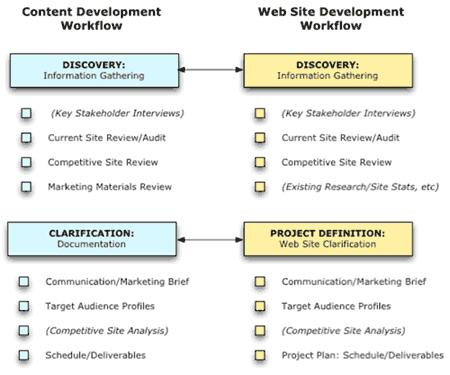
Before continuing, clarification of the overall goals, audience and
strategy should be produced as a “Communication/Marketing Brief.” The
content schedule and list of deliverables should be clearly outlined
and approved by all involved. Make sure to add time in for QA (quality
assurance) of copy prior to project launch.
Don’t depend on last-minute online editing of copy and content.
Although some of this is inevitable, it is often what leads to sloppy
mistakes and accidental overwriting of pages and layout.
Phase 2: Setting Framework—Outlining Content
The next phase of the content development cycle is creating the
content framework. This is created in the form of a content outline,
which captures the main sections of the site (I, II, III, IV, V, etc.)
and then adds in known secondary and tertiary pages (a, b, c, d, etc.)
with placeholder titles.
This may be as easy as using what currently exists or it may involve
several meetings (with conflicting results) to generate a new or
modified framework and outline of the site. This outline may also
change during the site structuring process. But putting together the
framework for the site via a content outline is the best way to
determine the scope and depth of both the site and the content writing
and acquisition process.
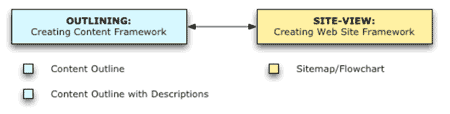
Some content managers (in their copywriting role) prefer to start
writing copy for the main pages of the site and move on to secondary or
additional pages of the site after the main pages are completed.
Sometimes it is difficult to glean the entire site’s content without
first working on the high-level marketing messages and overall goals.
This is acceptable as a stalling point for a short time (to allow the
copywriter to truly get his or her head around the project), but the
first deliverable must be a comprehensive site outline.
Content Audit. Sometimes it is necessary to conduct a
complete content audit of the outgoing site to determine what stays and
what goes during the content development process. For a site with
several hundred pages, this can be a daunting and painful task. Someone
needs to go through the site, starting with the main pages, and then
cull. This someone might be client side, or the content manager. This
is a necessary step for some projects; plan time and patience for this
task.
Phase 3: Writing—Creating the Copy Deck
The next step in the process is to begin putting the content
together. Remember, content is not just copy—it is text,
graphics, quotes, advertising and active links, title tags and more.
Understanding how to approach the creation of the actual content takes
experience.
A good way to start is to determine the readiness of the content:
What content will be ported over in its existing format from the
current site? What content exists in digital form and needs little or
no editing? What content needs to be created from scratch?
Divide the content into chunks of deliverables that make sense, and
attach due dates and review cycles to each chunk. Plan for enough time
to review and edit the copy offline, and then to review and edit the
copy once it is integrated into the HTML of the site itself. Paper does
not screen copy make.
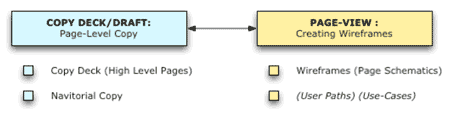
The copy deck can be developed in stages, starting with a
description of what will be on the page (a short paragraph or two) and
the call to action on the page—shown by an actual HTML link or
some other graphics. Also consider sidebar information and other page
elements, such as quotes or advertising. The Web design team will need
to plan for these elements as they work out the wireframing of the page
in their own site-structuring phase.
Working collaboratively during this stage is a must. Potential
confusion and frustration often occur during this timeframe, when the
client and copywriter just want to start writing directly into the HTML
of a page, and the Web design team needs to know what goes on the page
in order to start the design process effectively.
Content Management Systems (CMS) and XML-based Sites. The
development for a CMS site differs from that of a static HTML site.
Most large CMS-driven sites still rely on a top layer of straight HTML,
with most of the second level pages and portions of the HTML pages
populated by an object-oriented content management system. This means
that the site is built using a series of templates. These templates are
set up with a header, footer, titles and areas for body copy, sidebars
and navigation. It may be necessary for a content manager to help
define these areas in advance of writing the content outline, or
getting into the main navigation, which can change on the fly due to
the flexibility of a robust CMS system. This also means a separate
workflow not directly addressed in this article. Think of your site’s
content as components of information—objects placed on individual
pages such as news, ads, special deals and more.
Phase 4: Publishing—Posting, Reviewing and Editing
The final step in the content-development process is finalizing the
copy deck and integrating the copy into the development process
following the building phase of the site.
If templates have been created by the Web design team, the
integration team should be building out the entire site and pouring in
the content from the final deck. This allows the copy and linking
structure to be viewed and tested in HTML. The navigational copy,
links, invisible copy (see below), graphics and images should all be in
place. This is the final run through before show time!
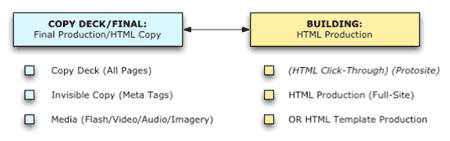
The truth is, generally, at this stage not all of the content is
completed—and the client has a well-intended but poorly timed
plan of eliminating the pages that aren’t yet completed. This causes a
lot of trouble from the development side, as these pages have been
built and linked to.
Proper planning and estimating time and resources from the
framework/site-structuring phase would help solve this problem earlier
in the process. At this stage, have a solid plan for content revisions
because editing online, on the fly, may cause issues with version
control if the site is still in production.
Invisible Copy. Whether search engine focused or
not—every HTML page needs a descriptive title tag—the most
highly ranked component of a page’s search engine results. Keywords are
also important, although lately it has been shown that meta data is
less critical than it has been in the past. ALT tags are descriptions
accompanying images that preload the image. This allows individuals
using text readers to view the site, as well as helps them if they are
viewing over slow connection speeds or using a browser with images
turned off. Setting the preferred format (e.g., img: setting sun or
nav: about us) for ALT and title tags and metadata should be done well
in advance of pages being built in HTML. However, often it is left up
to whoever is doing the HTML, which is not the ideal thing to do.
Summary
The most successful Web site redesign projects have this in common:
a content manager who was identified in the beginning of the project
and worked through the proofing of developed HTML Web pages.
Hopefully, awareness of the critical need of the content manager,
plus familiarity with the content development process, will become the
norm among companies. Thus, everyone’s job—especially the content
manager’s—will be more understood and appreciated.
Links to Resources on Effective Writing for the Web
- www.useit.com/papers/webwriting/—Jacob Nielsen’s research on how users read on the Web and how writers should write for the Web
- www.sun.com/980713/webwriting—A summary by Jacob Nielsen and Sun’s Science Office of how they improved Web site usability by rewriting content
- www.gotomedia.com/resources_structure_content.html—A Macromedia and gotomedia coauthored resource on Web site content structuring and development
- usableweb.com—A collection of links about writing and editing Web content
- www.newarchitectmag.com/archives/2001/02/kilian—Kilian’s thoughts on Web writing and molding information to the Web
- www.webwiseone.com—A company of former technical writers offering humorous, conversational and instructional content solutions
- Hot Text: Web Writing that Works—A book that provides a summary of current thought on “user-centered” writing for the Web
